Ezviz C6N, 1080P Wifi Smart Home Security Camera, Intelligent Surveillance Camera With Night Vision, Tracking, Two-Way…
Two way audio :see and talk to pets and family with built-in mircrophone and speaker from your phone and tablets.
1080p hd & 360 degree full room coverage: with 1080p hd ultra-clear view , you can place the cam wherever you want and watch over your entire room by connecting to your phone and tablet in ezviz app.
Auto motion detection:get auto alert when any motion of pets or stangers is detected by adjusting your motion detection setting.
Amazon.ae Price: AED98.70 (as of 07/04/2023 04:31 PST- Details)
Compare
360°Horizontal Panorama The lens is 4mm@ F2.4, Diagonal angle 85°, with an expansive field-of-view coverage of 340° horizontal, 55° vertical. The beauty of this incredible HD pan-and-tilt camera is that you can place it wherever you want and still see the whole room. Customizable Motion Detection Upon detection of movement, the C6N automatically captures and tracks the motion while delivering notifications and video recordings at the same time.When it detects a moving object, the C6N is smart enough to automatically track its motion while alerting you with an image in real-time. Brilliant at Night Smart night vision with Smart IR, the intensity of the infrared LEDs automatically adjusts to prevent over exposure in night vision mode. C6N will automatically switch from Day to Night mode when the lights go out so that you never miss a beat, and you will get more details of the object or person captured at night. Real-Time, Two-Way Audio Communication anytime.Talk to your loved ones and deter unwelcome strangers – all by using the C6N’s two-way communication feature. Using the EZVIZ App on your mobile device, you can easily and conveniently enjoy communication wherever you might be. Protect your privacy Sometimes you want a little alone time. Don’t worry. We’ve got you covered. The thoughtfully-designed privacy shutter allows you to turn the lens off whenever you need privacy. In addition, all the data transmission is encrypted to protect your information security.
Two way audio :see and talk to pets and family with built-in mircrophone and speaker from your phone and tablets.
1080p hd & 360 degree full room coverage: with 1080p hd ultra-clear view , you can place the cam wherever you want and watch over your entire room by connecting to your phone and tablet in ezviz app.
Auto motion detection:get auto alert when any motion of pets or stangers is detected by adjusting your motion detection setting.
Real Time Monitoring:Ezviz App Allows You To Check In On Yout Home In Real Time Wherever You Are.
Easy to use & install:3-steps to set up your ezviz indoor cams via ezviz app and you can put the cam on any flat surface or fix to a wall or ceiling with the screw-in mounting.

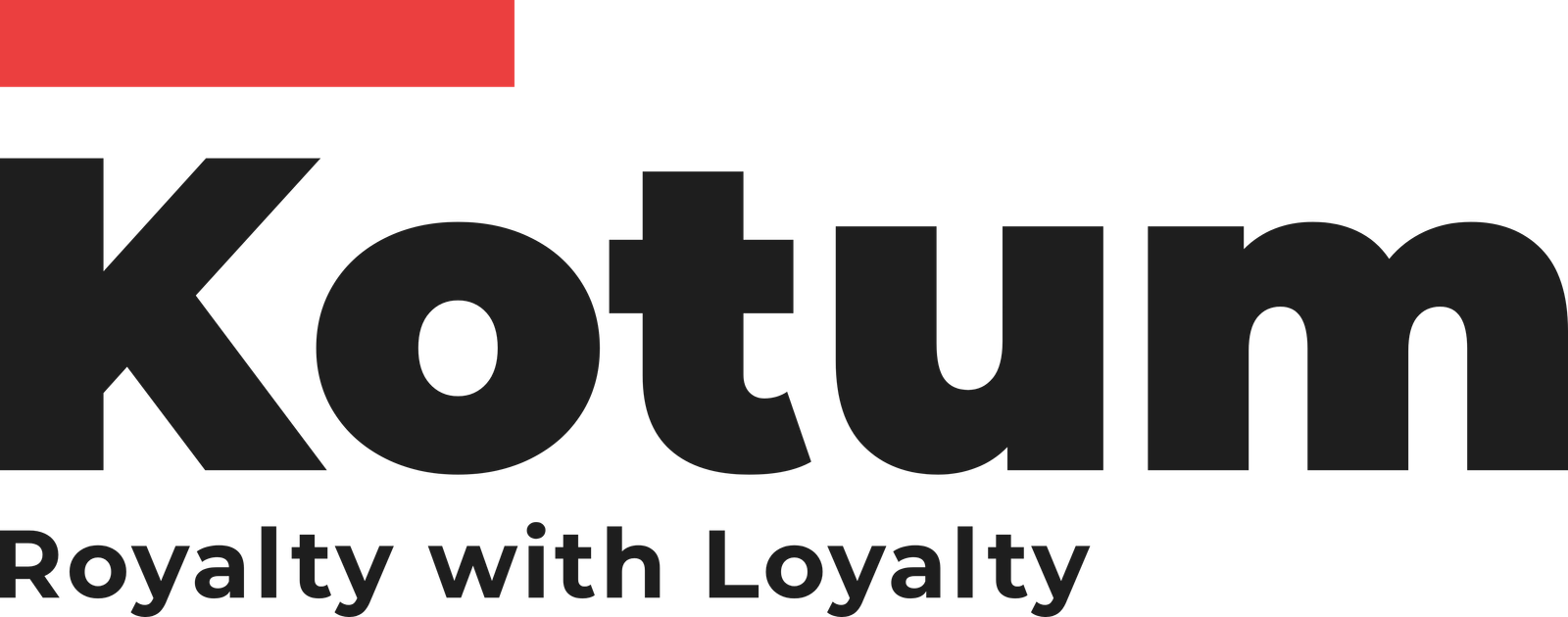











There are no reviews yet.